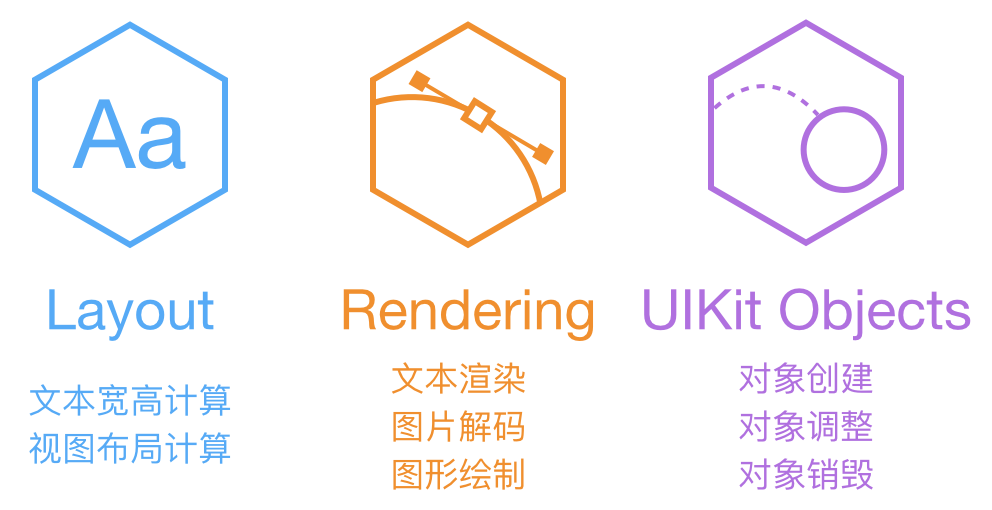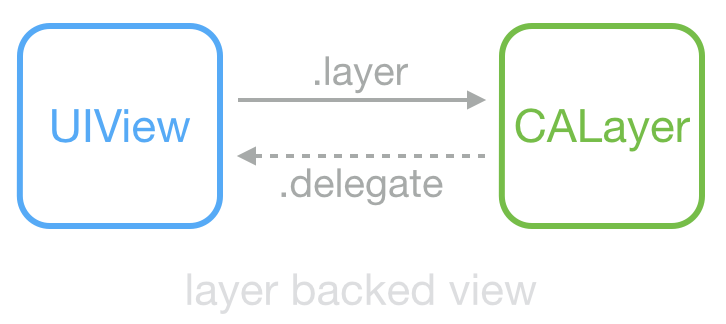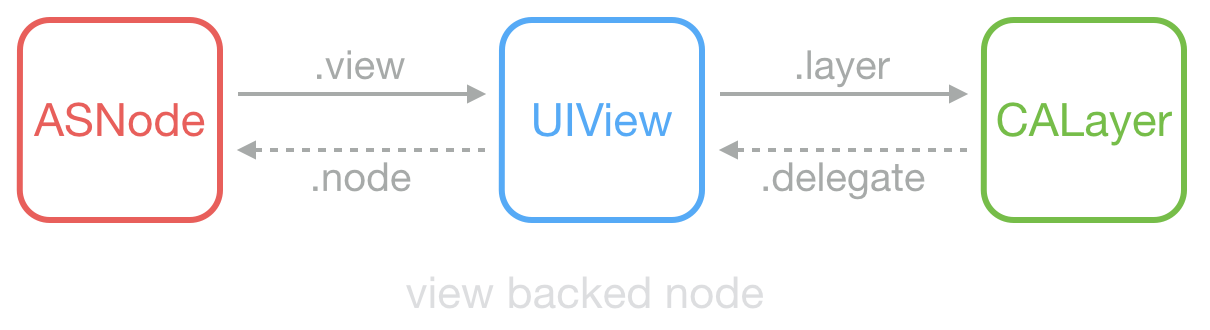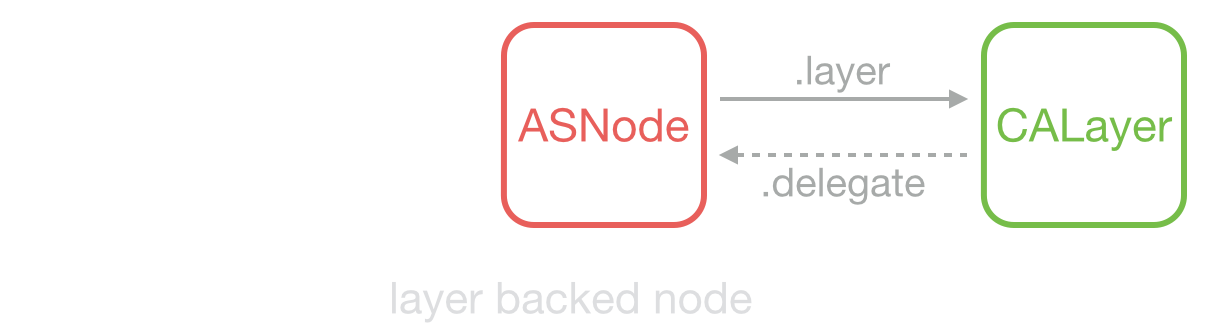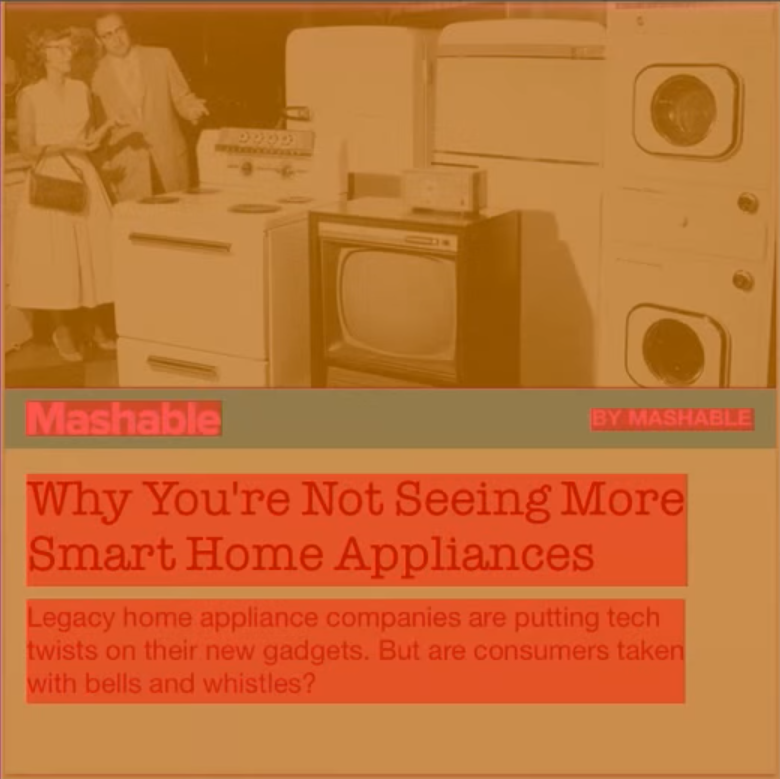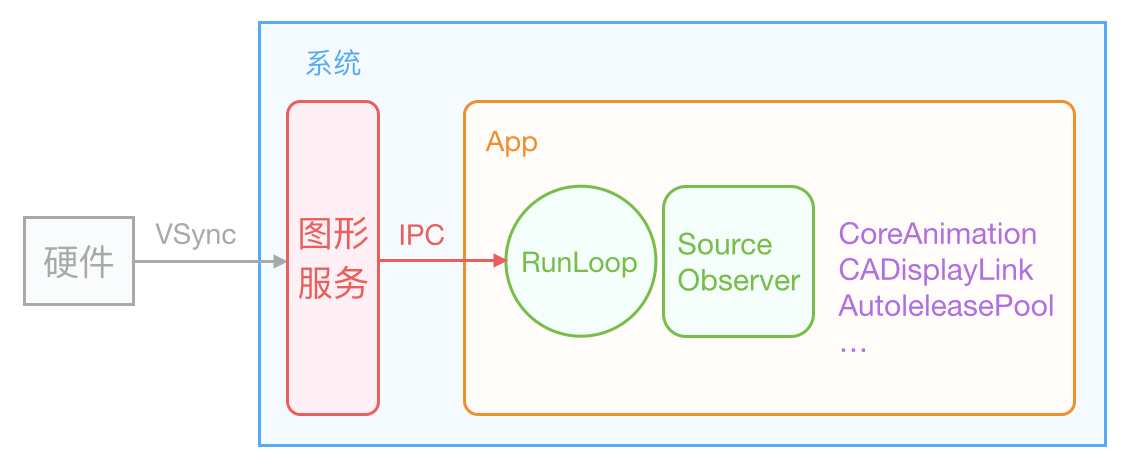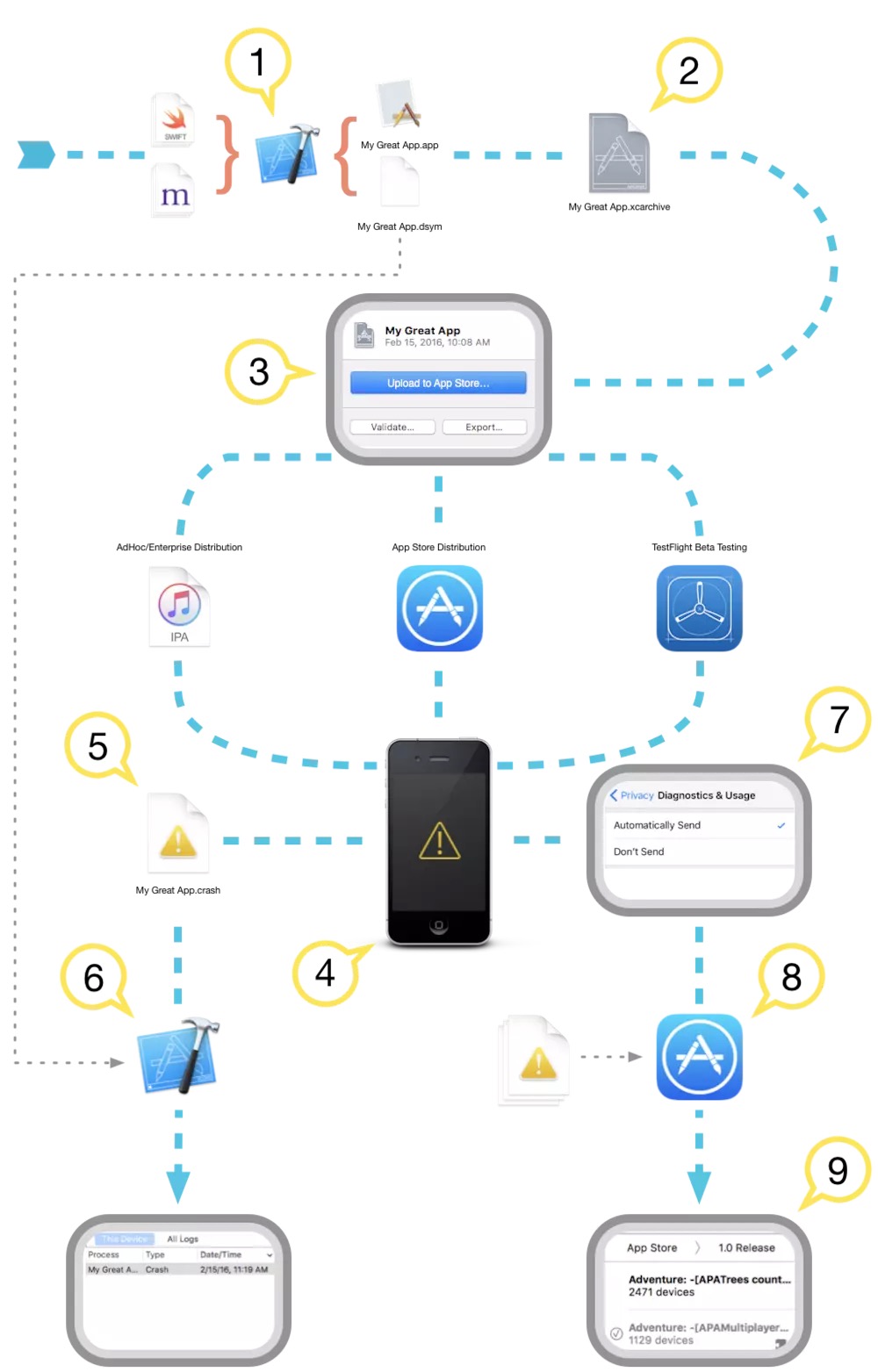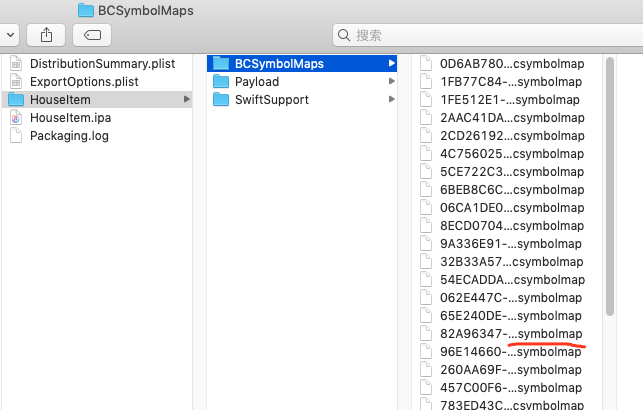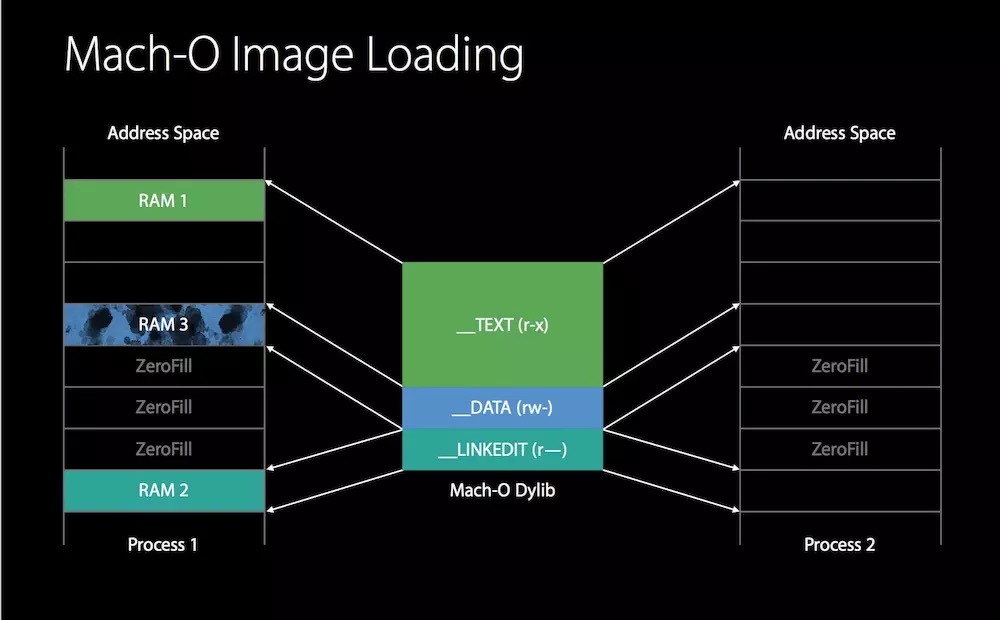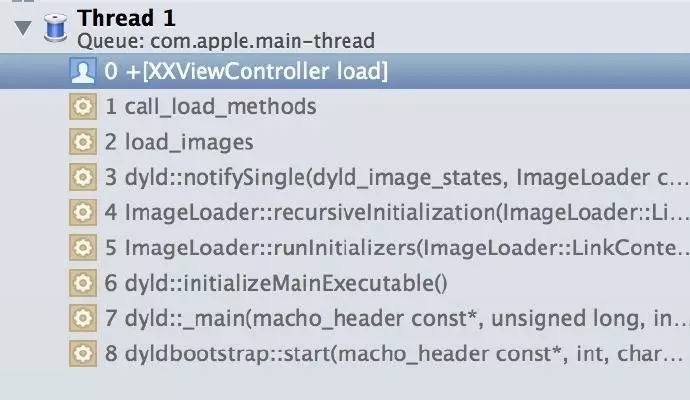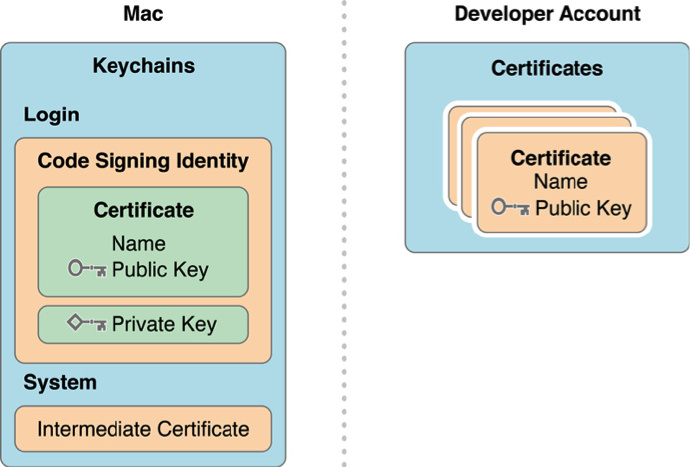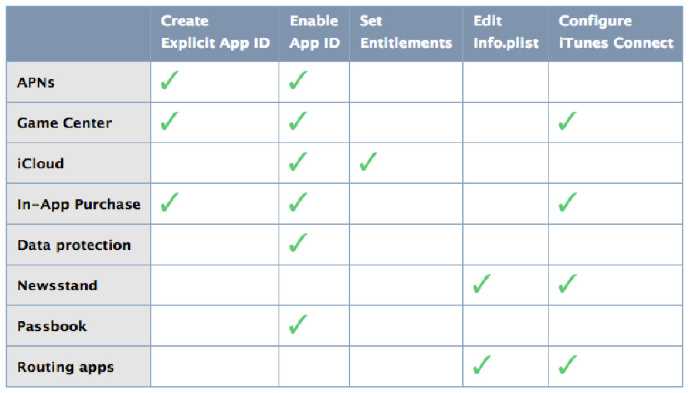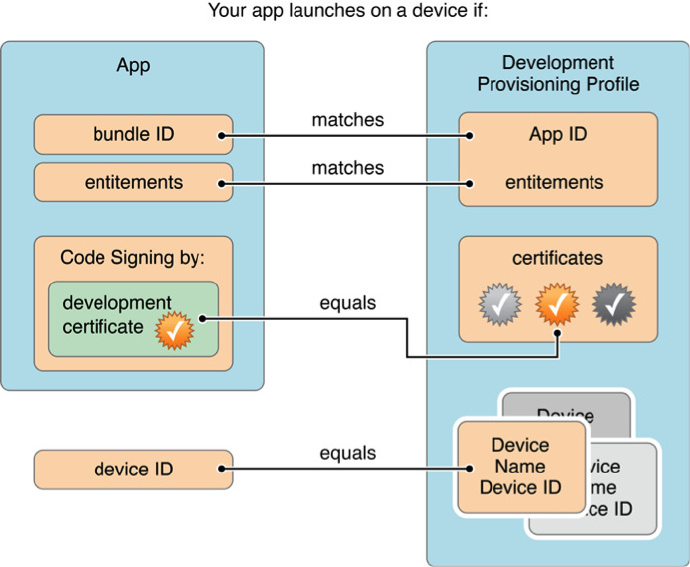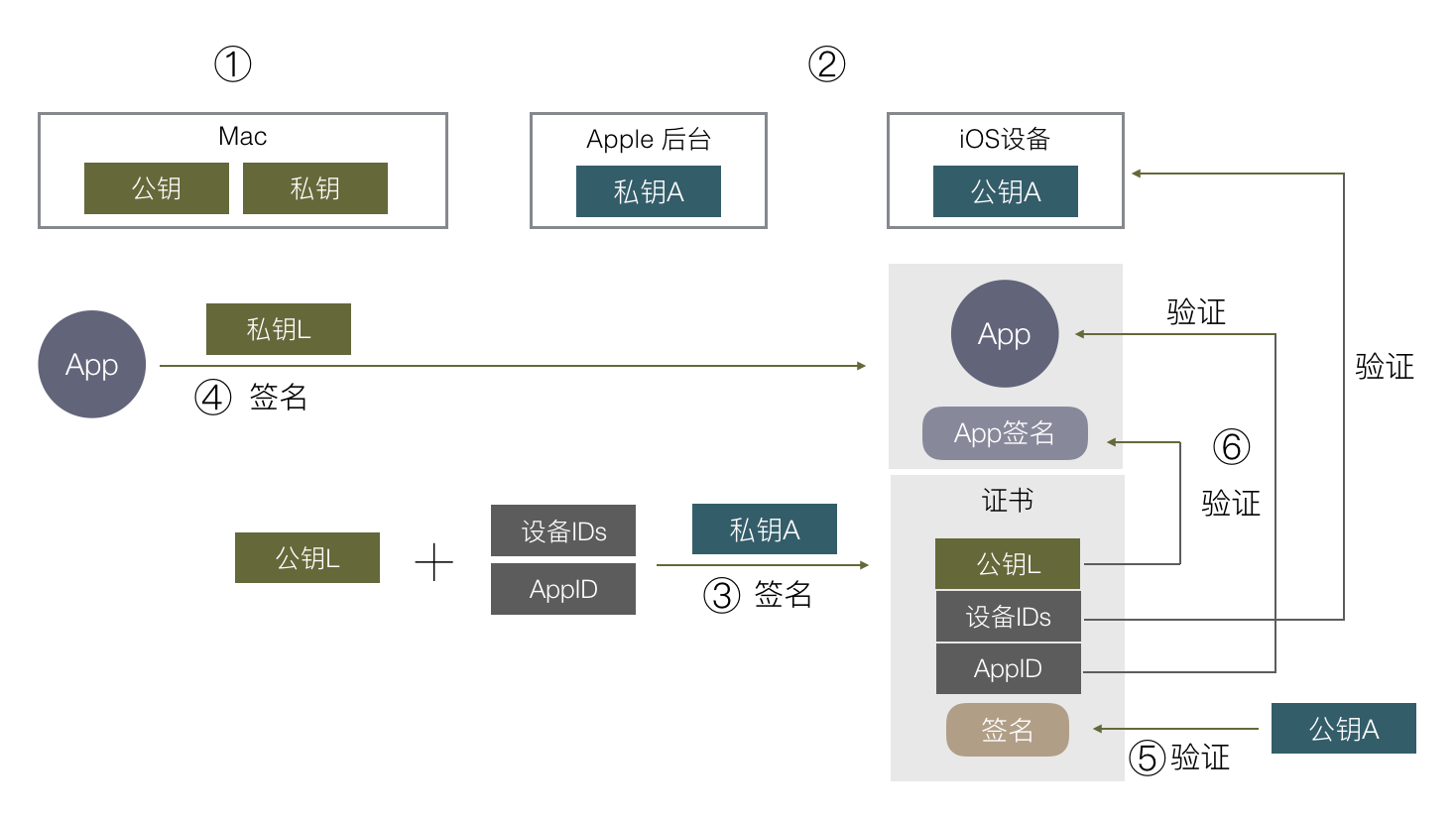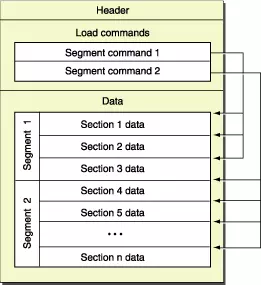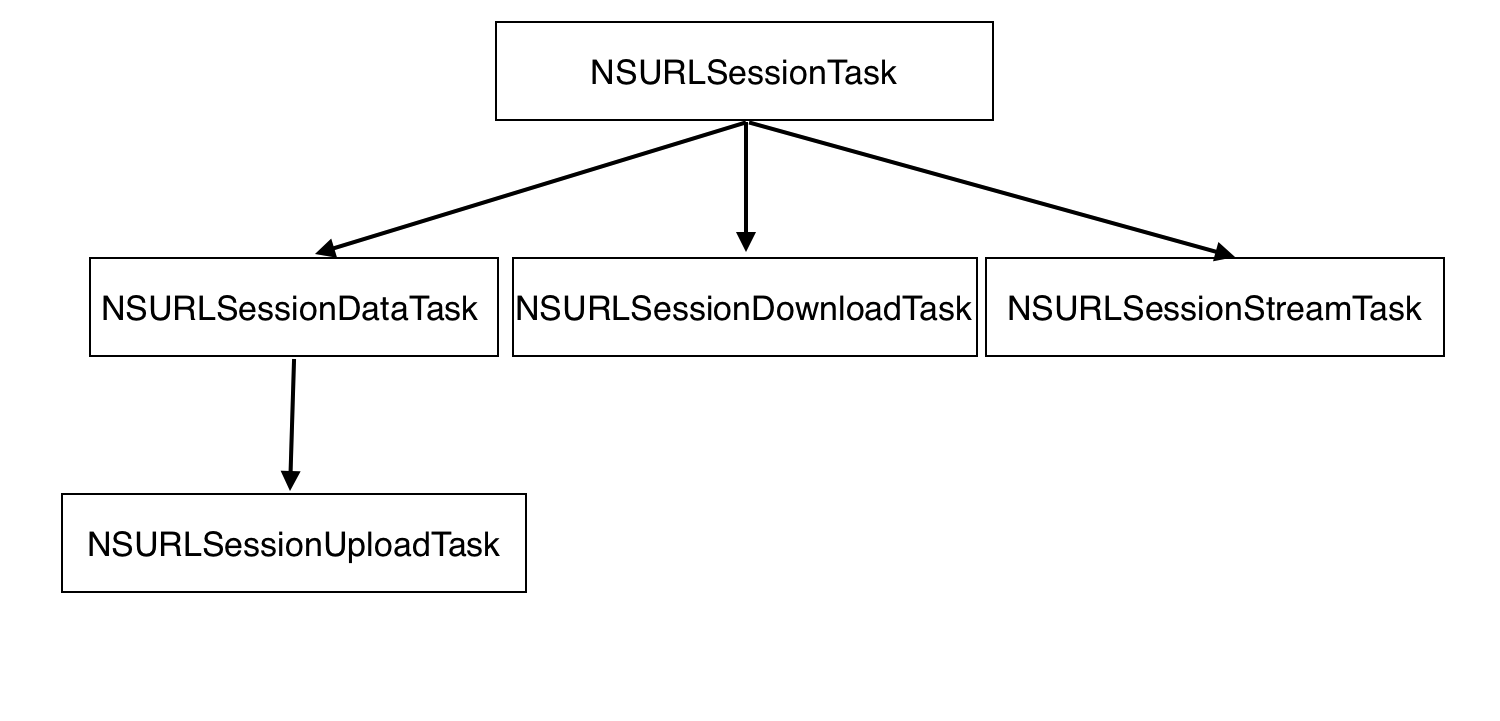AsyncDisplayKit
AsyncDisplayKit 是 Facebook 开源的一个用于保持 iOS 界面流畅的库。在我博客其它章节也提到过。
ASDK 的作者是 Scott Goodson (Linkedin),
他曾经在苹果工作,负责 iOS 的一些内置应用的开发,比如股票、计算器、地图、钟表、设置、Safari 等,当然他也参与了 UIKit framework 的开发。后来他加入 Facebook 后,负责 Paper 的开发,创建并开源了 AsyncDisplayKit。目前他在 Pinterest 和 Instagram 负责 iOS 开发和用户体验的提升等工作。
ASDK 自 2014 年 6 月开源,10 月发布 1.0 版。目前 ASDK 即将要发布 2.0 版。
V2.0 增加了更多布局相关的代码,ComponentKit 团队为此贡献很多。
现在 Github 的 master 分支上的版本是 V1.9.1,已经包含了 V2.0 的全部内容。
官方教程
ASDK的基本原理
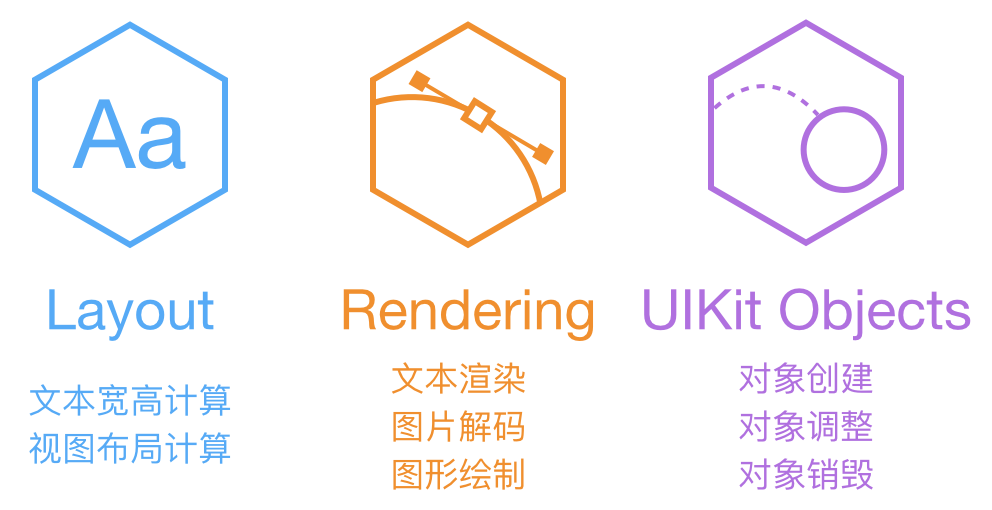
ASDK 认为,阻塞主线程的任务,主要分为上面这三大类。文本和布局的计算、渲染、解码、绘制都可以通过各种方式异步执行,但 UIKit 和 Core Animation 相关操作必需在主线程进行。ASDK 的目标,就是尽量把这些任务从主线程挪走,而挪不走的,就尽量优化性能。
为了达成这一目标,ASDK 尝试对 UIKit 组件进行封装:
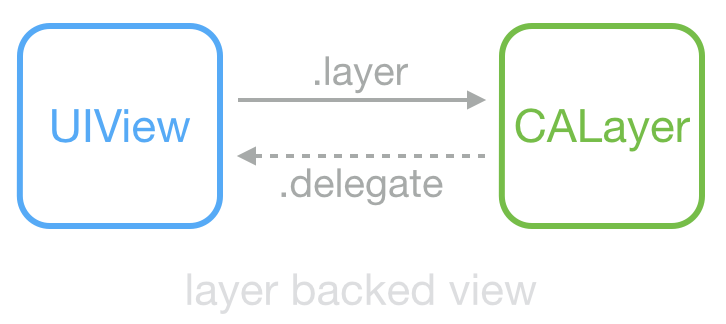
这是常见的 UIView 和 CALayer 的关系:View 持有 Layer 用于显示,View 中大部分显示属性实际是从 Layer 映射而来;Layer 的 delegate 在这里是 View,当其属性改变、动画产生时,View 能够得到通知。UIView 和 CALayer 不是线程安全的,并且只能在主线程创建、访问和销毁。
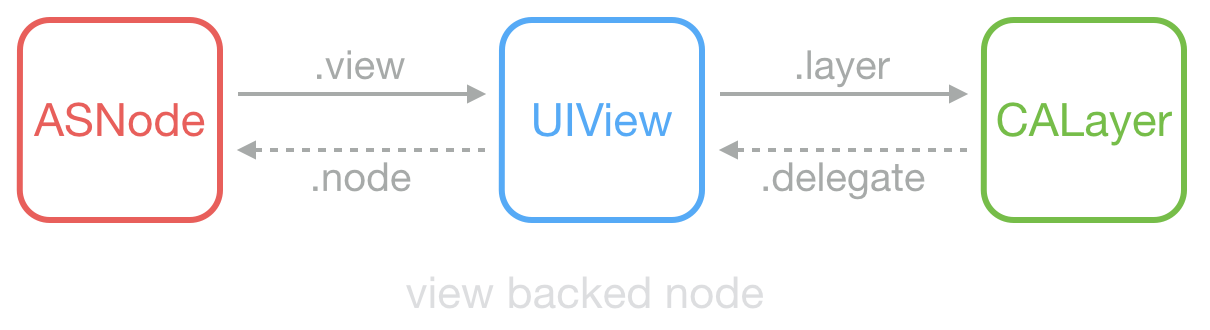
ASDK 为此创建了 ASDisplayNode 类,包装了常见的视图属性(比如 frame/bounds/alpha/transform/backgroundColor/superNode/subNodes 等),然后它用 UIView->CALayer 相同的方式,实现了 ASNode->UIView 这样一个关系。
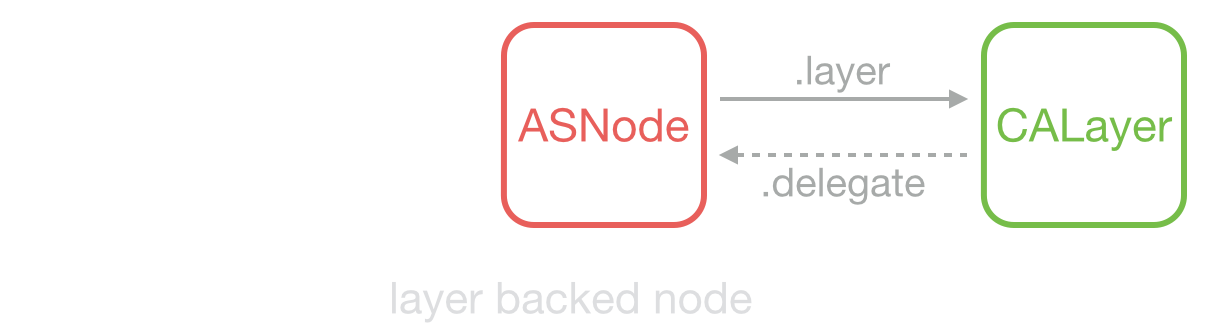
当不需要响应触摸事件时,ASDisplayNode 可以被设置为 layer backed,即 ASDisplayNode 充当了原来 UIView 的功能,节省了更多资源。
与 UIView 和 CALayer 不同,ASDisplayNode 是线程安全的,它可以在后台线程创建和修改。Node 刚创建时,并不会在内部新建 UIView 和 CALayer,直到第一次在主线程访问 view 或 layer 属性时,它才会在内部生成对应的对象。当它的属性(比如frame/transform)改变后,它并不会立刻同步到其持有的 view 或 layer 去,而是把被改变的属性保存到内部的一个中间变量,稍后在需要时,再通过某个机制一次性设置到内部的 view 或 layer。
通过模拟和封装 UIView/CALayer,开发者可以把代码中的 UIView 替换为 ASNode,很大的降低了开发和学习成本,同时能获得 ASDK 底层大量的性能优化。为了方便使用, ASDK 把大量常用控件都封装成了 ASNode 的子类,比如 Button、Control、Cell、Image、ImageView、Text、TableView、CollectionView 等。利用这些控件,开发者可以尽量避免直接使用 UIKit 相关控件,以获得更完整的性能提升。
ASDK 的图层预合成
有时一个 layer 会包含很多 sub-layer,而这些 sub-layer 并不需要响应触摸事件,也不需要进行动画和位置调整。ASDK 为此实现了一个被称为 pre-composing 的技术,可以把这些 sub-layer 合成渲染为一张图片。开发时,ASNode 已经替代了 UIView 和 CALayer;直接使用各种 Node 控件并设置为 layer backed 后,ASNode 甚至可以通过预合成来避免创建内部的 UIView 和 CALayer。
通过这种方式,把一个大的层级,通过一个大的绘制方法绘制到一张图上,性能会获得很大提升。CPU 避免了创建 UIKit 对象的资源消耗,GPU 避免了多张 texture 合成和渲染的消耗,更少的 bitmap 也意味着更少的内存占用。
ASDK 异步并发操作

自 iPhone 4S 起,iDevice 已经都是双核 CPU 了,现在的 iPad 甚至已经更新到 3 核了。充分利用多核的优势、并发执行任务对保持界面流畅有很大作用。ASDK 把布局计算、文本排版、图片/文本/图形渲染等操作都封装成较小的任务,并利用 GCD 异步并发执行。如果开发者使用了 ASNode 相关的控件,那么这些并发操作会自动在后台进行,无需进行过多配置。
Runloop 任务分发
Runloop work distribution 是 ASDK 比较核心的一个技术,ASDK 的介绍视频和文档中都没有详细展开介绍,所以这里我会多做一些分析。如果你对 Runloop 还不太了解,可以看一下我之前的文章 RunLoop,里面对 ASDK 也有所提及。
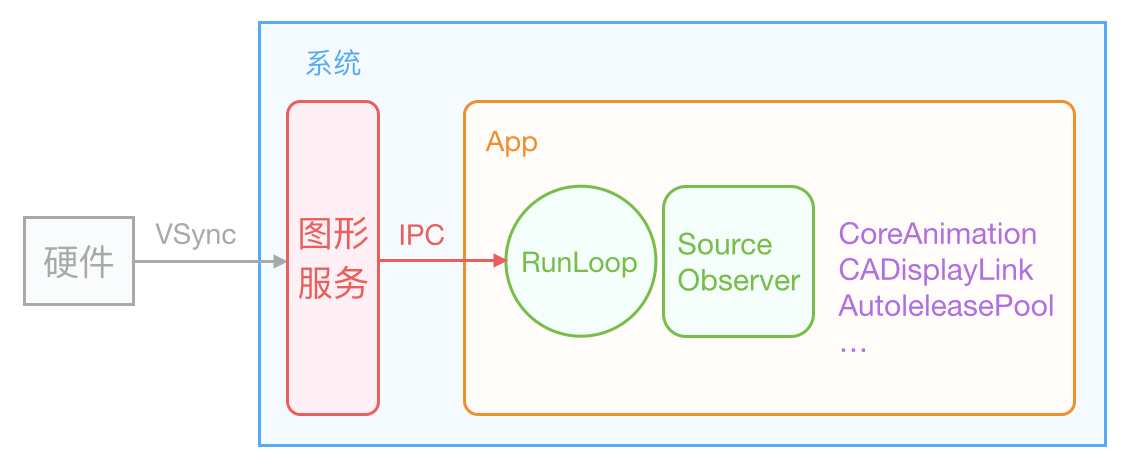
iOS 的显示系统是由 VSync 信号驱动的,VSync 信号由硬件时钟生成,每秒钟发出 60 次(这个值取决设备硬件,比如 iPhone 真机上通常是 59.97)。iOS 图形服务接收到 VSync 信号后,会通过 IPC 通知到 App 内。App 的 Runloop 在启动后会注册对应的 CFRunLoopSource 通过 mach_port 接收传过来的时钟信号通知,随后 Source 的回调会驱动整个 App 的动画与显示。
Core Animation 在 RunLoop 中注册了一个 Observer,监听了 BeforeWaiting 和 Exit 事件。这个 Observer 的优先级是 2000000,低于常见的其他 Observer。当一个触摸事件到来时,RunLoop 被唤醒,App 中的代码会执行一些操作,比如创建和调整视图层级、设置 UIView 的 frame、修改 CALayer 的透明度、为视图添加一个动画;这些操作最终都会被 CALayer 捕获,并通过 CATransaction 提交到一个中间状态去(CATransaction 的文档略有提到这些内容,但并不完整)。当上面所有操作结束后,RunLoop 即将进入休眠(或者退出)时,关注该事件的 Observer 都会得到通知。这时 CA 注册的那个 Observer 就会在回调中,把所有的中间状态合并提交到 GPU 去显示;如果此处有动画,CA 会通过 DisplayLink 等机制多次触发相关流程。
ASDK 在此处模拟了 Core Animation 的这个机制:所有针对 ASNode 的修改和提交,总有些任务是必需放入主线程执行的。当出现这种任务时,ASNode 会把任务用 ASAsyncTransaction(Group) 封装并提交到一个全局的容器去。ASDK 也在 RunLoop 中注册了一个 Observer,监视的事件和 CA 一样,但优先级比 CA 要低。当 RunLoop 进入休眠前、CA 处理完事件后,ASDK 就会执行该 loop 内提交的所有任务。具体代码见这个文件:ASAsyncTransactionGroup。
通过这种机制,ASDK 可以在合适的机会把异步、并发的操作同步到主线程去,并且能获得不错的性能。
其他
ASDK 中还有封装很多高级的功能,比如滑动列表的预加载、V2.0添加的新的布局模式等。ASDK 是一个很庞大的库,它本身并不推荐你把整个 App 全部都改为 ASDK 驱动,把最需要提升交互性能的地方用 ASDK 进行优化就足够了。
不够尽兴的朋友请移步博客